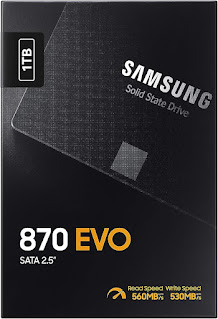In an era where storage is king, finding a dependable and high-performance solid-state drive (SSD) is essential. Samsung, a renowned name in the tech industry, has consistently delivered cutting-edge storage solutions. Today, we'll take an in-depth look at the Samsung 870 EVO SATA III SSD 1TB 2.5". Is it worth your hard-earned money? Let's dive right in and find out.
Design and Build Quality:
The Samsung 870 EVO SSD sports a classic 2.5" form factor, making it compatible with a wide range of laptops and desktops. While it doesn't break any new ground in terms of design, its build quality is commendable. The sturdy metal casing not only provides excellent durability but also helps dissipate heat effectively. This SSD is designed to last, which is reassuring for those concerned about their data's safety.
Performance:
Performance is where the Samsung 870 EVO truly shines. Equipped with Samsung's V-NAND 3-bit MLC flash memory and the MKX controller, this SSD offers a significant boost in speed and responsiveness compared to traditional hard drives. Sequential read and write speeds of up to 560MB/s and 530MB/s, respectively, ensure quick data access and transfer.
The real-world performance is equally impressive. Loading times for applications and games are noticeably reduced, and file transfers are lightning fast. If you're upgrading from an HDD, you'll experience a night-and-day difference in overall system responsiveness.
Endurance and Reliability:
Samsung is known for its reliable SSDs, and the 870 EVO is no exception. It boasts an impressive endurance rating, with up to 600 TBW (Terabytes Written) for the 1TB model. This means you can write a substantial amount of data to the drive over its lifespan without worrying about performance degradation.
Furthermore, the drive supports TRIM and S.M.A.R.T. technology, which helps maintain its performance and allows you to monitor its health. Samsung also provides a 5-year limited warranty, adding to the peace of mind.
Software Features:
Samsung offers a suite of software tools to enhance the user experience. The Samsung Magician software allows you to monitor and manage your SSD effectively. It provides features like firmware updates, secure erase, and performance optimization, ensuring your SSD stays in peak condition.
Security:
Data security is a significant concern, and the Samsung 870 EVO addresses this with hardware-based encryption support. It's compatible with TCG Opal and IEEE 1667, providing peace of mind for users who prioritize data protection.
Price and Value:
One potential downside of the Samsung 870 EVO is its price. It's not the most budget-friendly option in the market, but it offers excellent value for what it delivers. When you consider the performance, reliability, and the 5-year warranty, the investment is well worth it for anyone seeking a dependable storage upgrade.Capacity Options:
One of the appealing aspects of the Samsung 870 EVO SSD lineup is its variety of capacity options. While we've primarily discussed the 1TB model, Samsung offers a range of capacities, including 250GB, 500GB, and 2TB variants. This variety ensures that there's a suitable option for various needs and budgets. Whether you're upgrading a laptop, desktop, or even building a high-capacity storage array, you can find the right size to fit your requirements.
Heat Management:
Efficient heat management is crucial for the longevity and sustained performance of an SSD. The Samsung 870 EVO addresses this concern effectively with its metal casing. The metal casing not only provides durability but also acts as a heat sink, dissipating heat generated during prolonged use. This design choice contributes to maintaining consistent performance, even during demanding tasks, and ensures the drive operates within optimal temperature ranges.
Compatibility:
The 2.5" form factor of the Samsung 870 EVO makes it highly compatible with a wide range of systems. Whether you're upgrading an older laptop or a desktop PC, this SSD is likely to fit seamlessly into your setup. It's also worth noting that the drive is compatible with both Windows and macOS platforms, providing flexibility for users of different operating systems.
Silent Operation:
One of the perks of using an SSD over a traditional hard drive is its silent operation. The Samsung 870 EVO continues this trend, producing no noise during operation. This is a significant advantage for those who value a quiet computing environment, whether it's for work or entertainment.
Multi-purpose Use:
The Samsung 870 EVO's versatility extends beyond general computing. Its consistent and reliable performance makes it suitable for a range of applications, including content creation, gaming, and server setups. If you're a content creator, you'll appreciate the faster loading times for large media files and smoother video editing experiences. Gamers can expect reduced load times and seamless gameplay transitions. For server use, the drive's reliability and endurance make it a viable option for storing critical data.
Conclusion:
The Samsung 870 EVO SATA III SSD 1TB 2.5" is a solid performer that checks all the right boxes. Its impressive performance, durability, endurance, and security features make it an ideal choice for both casual users and professionals. While it may not be the cheapest option, its reliability and 5-year warranty justify the price. If you're looking to breathe new life into your aging laptop or desktop, the Samsung 870 EVO is an excellent investment in your system's performance and your data's security.
In conclusion, the Samsung 870 EVO SATA III SSD 1TB 2.5" stands as a well-rounded storage solution. It delivers consistent, high-performance results while prioritizing data security and long-term reliability. Although it might not be the most budget-friendly choice, its combination of features, capacity options, and compatibility make it a worthwhile investment for anyone in need of a reliable storage upgrade. Whether you're a casual user or a professional, the Samsung 870 EVO is sure to enhance your computing experience, ensuring your data is safe and your system operates at its best.